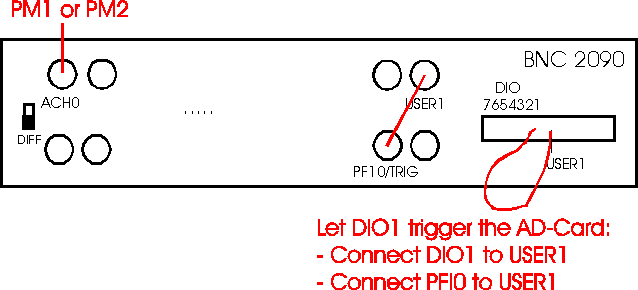Assumptions:
-
You have an Olympus FluoView LSM (ähem...)
-
You have an AD-Card supported by NIDAQ which samples at least at some 100kHz
to get best S/N-Ratios. I have used the quite new 6111E-Card (max. 5MHz
at 12 bit)
-
Your AD-Card can make digital outputs (most should)
-
Your AD-Card can handle triggered acquisition (most should)
-
If you have a BNC 2090-Adapter to connect your AD-Card to the BNC-World,
the following
instructions are most easy.
Installing NIDAQ
-
Stick to the instructions of the card for installation.
Testing NIDAQ for FluoLab
-
FluoLab uses self triggered input. This means, that the Digital output
at DIO 1 must be connected
to the PF10/TRIG-Signal. The card will wait for hardware triggered
input and be triggered by a
DIO 1 TTL-high signal. This makes timing most precise, but it needs
to have a proper hardware
setup. With the BNC 2090-Adapter the cabling is as indicated below:
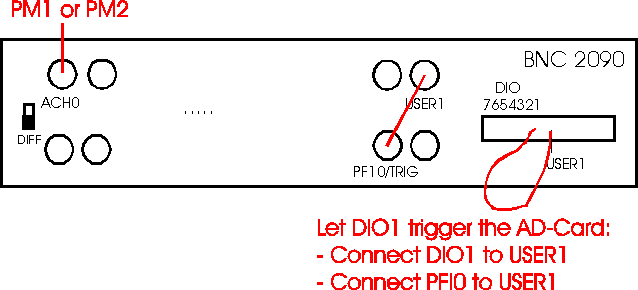
-
Test the ACH0 with some voltage and see the input via the PM_Voltage_Demo.vi
from FluoLabDemo.llb.
With PM_Voltage held to zero, the panel on the right side shows an
untriggered signal of ACH0.
-
Test the DIO 1 signal used for triggering with the Test_Digital_Input.vi
from FluoLabDemo.llb.
-
If you have properly connected the DIO 1 signal to the trigger input, everthing
should be OK. Try the
My_FluoView.vi from FluoLabDemo.llb to get the first signals.